The process of signing a document includes various steps:
1) When a document signature request is sent, signers will receive an email notification similar to this one with a link to access to the signing process.
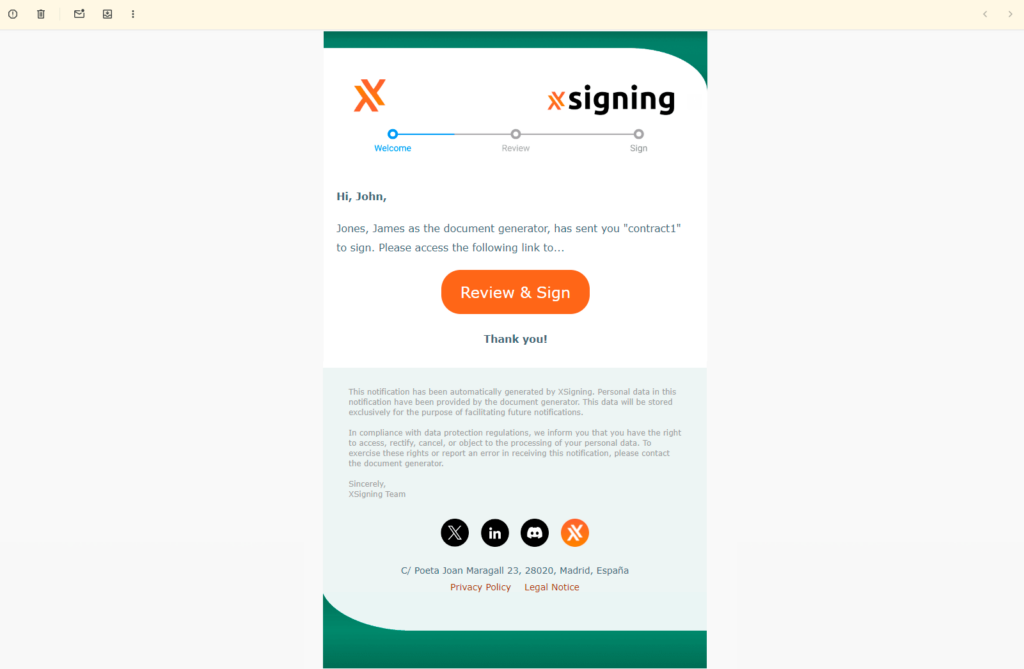
2) Depending on the configuration and needs of the document, this process may require only a signature or also enter requested information before signing. Please note that if a document is sent to multiple signers and it is necessary to fill out data, signers will recieve first a notification asking only to fill out data and then will receive another one to sign when all the signers’ data has been filled out.
3) Once the document has been signed by all signers, each signer will receive an email notification with the signed document attached.
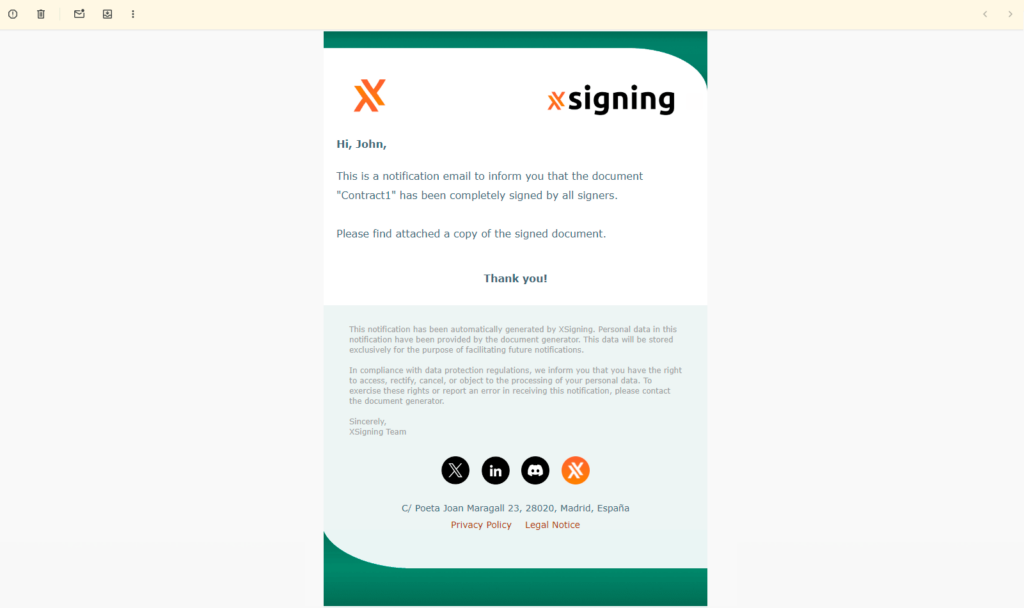
Let’s see two different examples of the signing process below:
a) Document review and simple signature with One-Click Signature
In this example, the signer only needs to review the document and sign it by clicking on the button.
b) Fill in data and advanced signature with Autograph Signature
In this example, the signer must first fill in the necessary data to be able to sign and the selected signature type requires a a handwritten signature.